To apply for permissions to Send on Behalf of another Email users account, please have the user contact Milan Industries Support
If you have already been given permissions to Send on Behalf of another Email user, the process for sending mail from their address is as follow
Create a new email, and then:
- Click the 'From' field
- Select the 'Other Email Address' option
A text field will appear in which you can enter the Email address you wish to Send from. Enter the users primary email alias into this field and, provided your permissions have been assigned correctly, your email should be issued from that address.