1. Finding a System Distribution List

- Enter name of the distribution list
- Double click on the distribution list to view the properties
2. Adding/Removing Members to the distribution list

- This will display the owner of the list. Note: If there is no owner listed this many mean that either there is no owner or a group of owners.
- Click 'Modify Members' to edit members

- To add members click [ Add ] and continue to the next step
OR
- Select the member to be removed and press [ Remove ]
- Click [ OK ] to save changes

- Search for the member(s) you want to add
- Select the member or members(s)
- Click [ Add -> ] button to add them to the list. Repeat a) to c) to add more members
- Click [ OK ] when you have finished adding members

- Review the member list, if you need to change anything return to Step 1 of adding/removing members
- If you are happy with any changes then click [ OK ]
- Click [ OK ] to close off all the other windows to complete.