To add or remove folders in the Favorites section, do one of the following:
In the Navigation Pane, click the folder that you want to add, and then on the Folder tab, in the Favoritesgroup, click Show in Favorites. The ribbon command is highlighted when the selected folder appears in Favorites.
Right-click the folder that you want to add or remove, and then click Show in Favorites or Remove from Favorites.
-
Click a folder and drag it to or from Favorites.

NOTE: Make sure that you remove folders from the Favorites rather than delete them. When you remove a folder from Favorites, the original folder in the folder list remains. Deleting a folder from Favorites deletes the folder and its contents from Outlook.