-
In Outlook 2016, select the All drop-down at the top of the message list and then select Unread Mail.

-
In all versions of Outlook, select the Filter Email drop-down in the Find group on the ribbon and select Unread.

View only unread messages Print
Created by: Milan Rajkovic
Modified on: Thu, 24 Aug, 2017 at 2:38 PM
Did you find it helpful? Yes No
Send feedbackSorry we couldn't be helpful. Help us improve this article with your feedback.